Free Azure DevOps CICD with Smarterasp.net hosting, Part 1
Description
For personal, experimental, prototyping or small side projects lots of ASP.NET developers choose a cheap web hosting supplier like Smarterasp.net. If you are one of these developers using SmarterAsp.net for your projects nothing is stopping you to have a full CI/CD DevOps automated deployment cycle for your websites.
Traditionally the protocol to upload content to this kind of hosting plans is FTP or WebDeploy. Microsoft is offering a great DevOps free tool: Azure Devops. Setting it up is quite easy, just follow the steps after clicking [Start for free] button.
Once you have your Azure Devops project set, you will be able to configure and execute build and release pipelines for free targeting your Smarterasp.net web hosting plan.
Requirements
You will need to fulfil some requirements first:
- Azure DevOps already set with an empty project.
- An SmarterAsp web hosting.
- A .NET website to deploy.
Steps to create a build pipeline
Start going to your Azure DevOps portal, select your project and click in Pipelines -> Pipelines -> [Create Pipeline]:
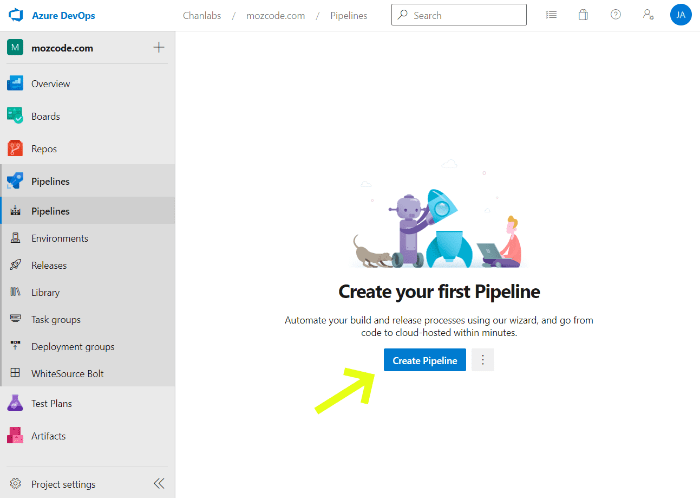
In this case, to simplify, we won't use a YAML. We well use the classic editor which you can convert to YAML later:
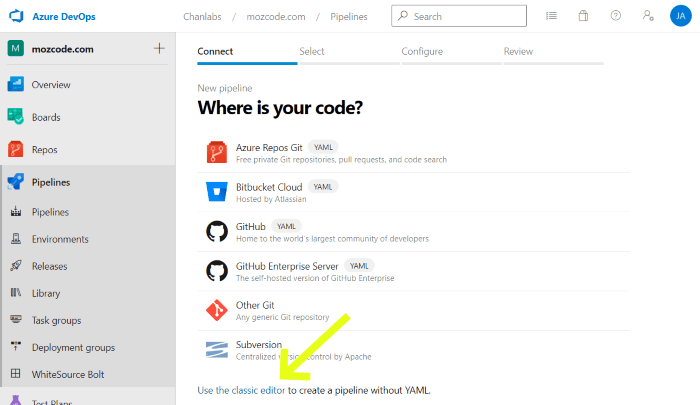
Select a repo:
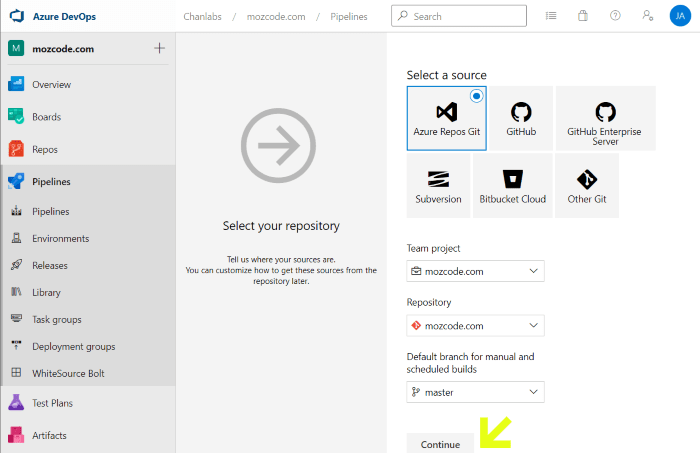
Select the ASP.NET template:
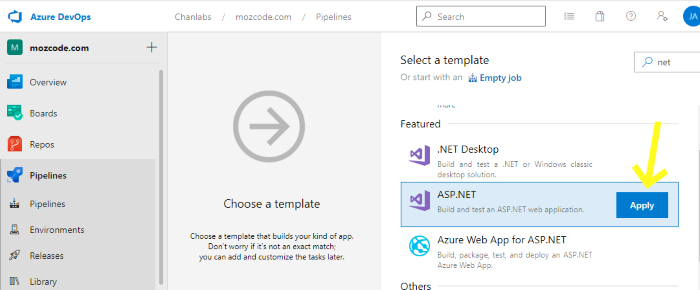
You can see a new build pipeline with some pipeline tasks set by default. First, set your agent to Windows latest version (in this moment 2019):
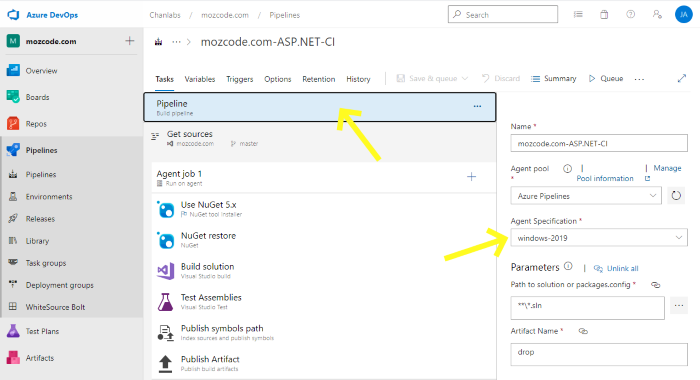
Now set your nuget excutable to the latest version available (in this moment 5.x):
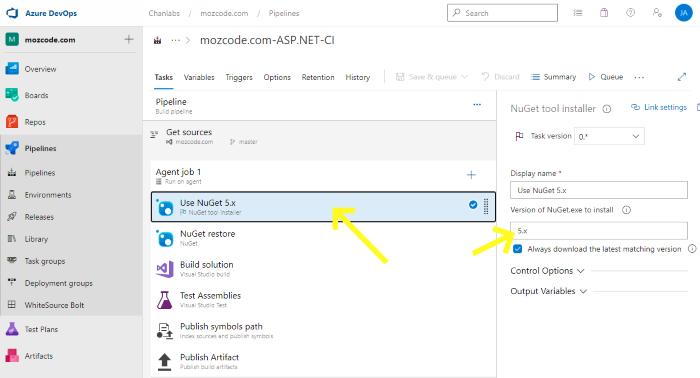
All tasks should work OK now with the other default configuration values. After this, click "Save & queue". Congratulations! you finalised the CI part, now you have a successful build pipeline:
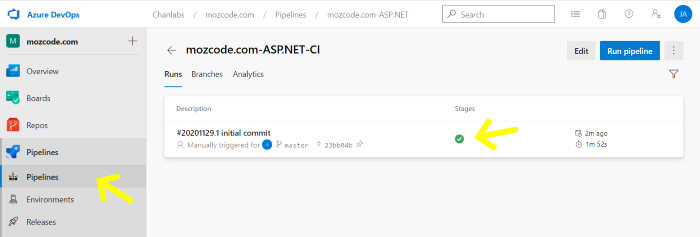
The next step is to create a release pipeline which will take the generated artifact and it will deploy it to your SmarterAsp.net hosting plan.
This is what is going to be described in the next article "part 2". Until then, enjoy!

Comments
Comments are closed